Managing Coloration of Nodes
Below we will consider the command that allows to set a color group to any model node. Color groups are stored in the property workspace.
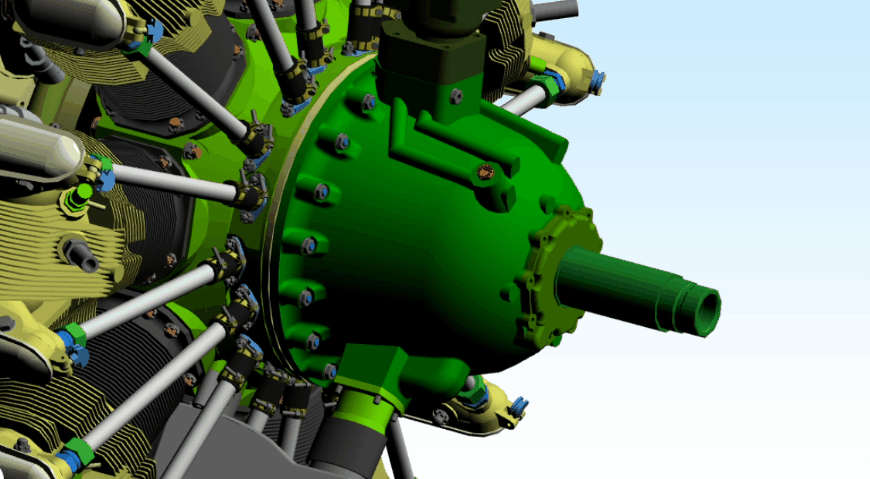
Example of running the command with specifying color group ‘1’ for each UUID in a uuids list (TypeScript):
view.runCommand({
name: "SetColorCommand",
groupIndex: 1,
uuids : uuids,
options: {
clean: true
branch: true
}
})
This command applies a color group with index groupIndex to nodes specified with a list of UUIDs uuids.
Data of each color group is stored in colors.groups of workspace property in the view settings.
In addition to the parameters above there are also the following options:
options.clean: cleaning up colors (groupIndexvalues of all nodes with them different from ‘0’ will be set to ‘0’).options.branch: applying a color group for all branches containing a UUID.
This command doesn’t return anything as a result.
Note
Pay attention that this command only applies a colors.groups data to nodes and doesn’t change it on its own.
To get known of how to change colors.groups data, see sections Setting Parameters and Property ‘Workspace’.